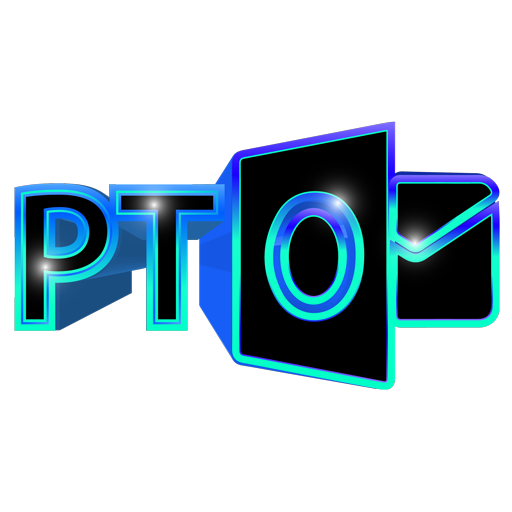Power Toys for Outlook: an Add-in Collection for Outlook Power Users

GGNotify unleashes Gmail Push e-mail notification on Outlook – Get reminded when new messages come in.Outlook checks email messages by periodically querying the Gmail server, unlike the Gmail service, which pushes new mail arrival notifications on Android and iOS devices. Now, GGNotify offers this push-mail feature, making your day easier. |
Auto BCC enables Outlook to send Blind Carbon Copy to a list of recipients conditionally.Outlook's built-in Rules feature only allows for sending Carbon Copies. VBA macros provide an alternative without requiring an Outlook add-in, but they are not suitable for users unfamiliar with coding. ABCC sends BCC messages containing specific keywords from a filter list. |
Export Outlook contacts to vCard (.vcf) and Excel in various ways.While Outlook allows you to export contacts into CSV or PST files, there are issues and the tool does not function optimally. Outlook Contact Export (OCX) exports multiple contacts into one single .vcf file, saves multiple contact files simultaneously, and exports contacts into one Excel file. |
Export Outlook calendar to iCalendar (.ics) and Excel in various ways.Exporting to .ics files in Unicode (UTF-8) format is a feature from Outlook Appointment Export (OAX). This is what Outlook is not capable of. Yet, OAX exported files are following Olson Time Zone format, which is globally recognized and used by most calendar services, such as Google Calendar. |
Export Outlook tasks to iCAL (.ics) and Excel in various ways.Outlook Task Export (OTX) exports tasks into useful Excel file format of .xlsx since it is easier and more organized to manage and sort fields under spreadsheet. Also, it is a handy file format for backup and data exchange purposes due to its widely supported file format nature. |
Tired of exporting Outlook contact and calendar one at a time?Sometimes, we need to export Outlook contact and calendar entries and import them into a database application. It will take too much time and effort if exporting hundreds of entries one at a time. OCX, OAX and OTX can handle this situation by exporting all of them into one single .vcf or .ics file. |